Model builder provides an organized, methodical way to run or re-run one or a series of geoprocessing tools. Most importantly, it allows a user to easily test various scenarios in a project that uses of any number of intermediate tools or dataset manipulations.
A process can range from a simple, single iteration:
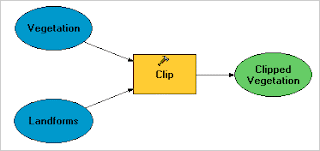 to a more complex work flow:
to a more complex work flow: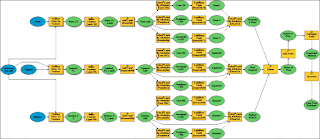
The basic design of a process:
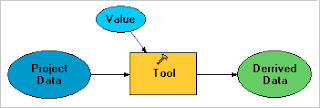
To create a new model, right click on a toolset in ArcToolbox and select Model from the New menu.

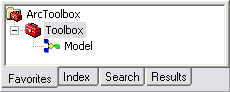
Right click on the new model and choose Edit to open Model Builder.
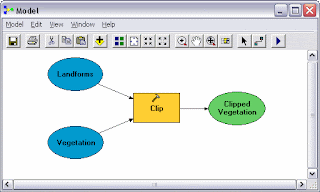
That's it. To continue from here, simply drag and drop shapefiles and tools into the building area, set up some processes and run the model with a single click of the Run button
 . Select Delete Intermediate Data from the Model menu to quickly clean up the previously run session to try another set of variables. Click Auto Layout button
. Select Delete Intermediate Data from the Model menu to quickly clean up the previously run session to try another set of variables. Click Auto Layout button  to automatically align any tools and processes you have cluttered around the screen.
to automatically align any tools and processes you have cluttered around the screen.
1 comment:
If any user fails to connect the device, then they will not be able to download the updates
Plugin the power cord, and then press the On-Off button next to the power connector on the hub's back
Post a Comment