I'm planning to fly into La Guardia and end up at West 47th and 8th Ave in Manhattan. Lauren and I have all the time in the world and are in no hurry so lets see what Google and the MTA have to offer:
MTA Bus Maps - I need to get to the west end of the airport to jump on the #47 bus which should take me to the Jackson Heights - Roosevelt Ave - 74th St - Broadway Statoin. I'm almost clueless, but it's a deffinate maybe. Getting on the E train to the 50th St - 8th Ave station. Now I just need to wake up on time, catch my connecting flight in Atlanta. Yikes!
onnyturf.com/subway - a mashup of Google Maps with overlays and information of all of the train and ferry lines in the city.
Google maps has all the bus and metro stations available if you zoom in enough. Very cool (yeah, I'm still a tourist - whateves).
View Larger Map
Status: Traveling
15 hours ago
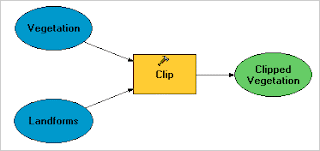
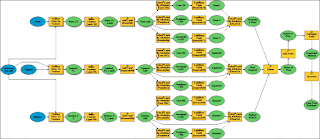
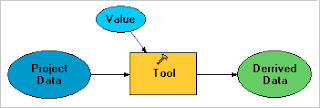

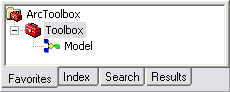
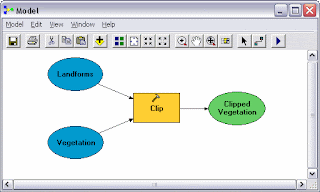

 to automatically align any tools and processes you have cluttered around the screen.
to automatically align any tools and processes you have cluttered around the screen.